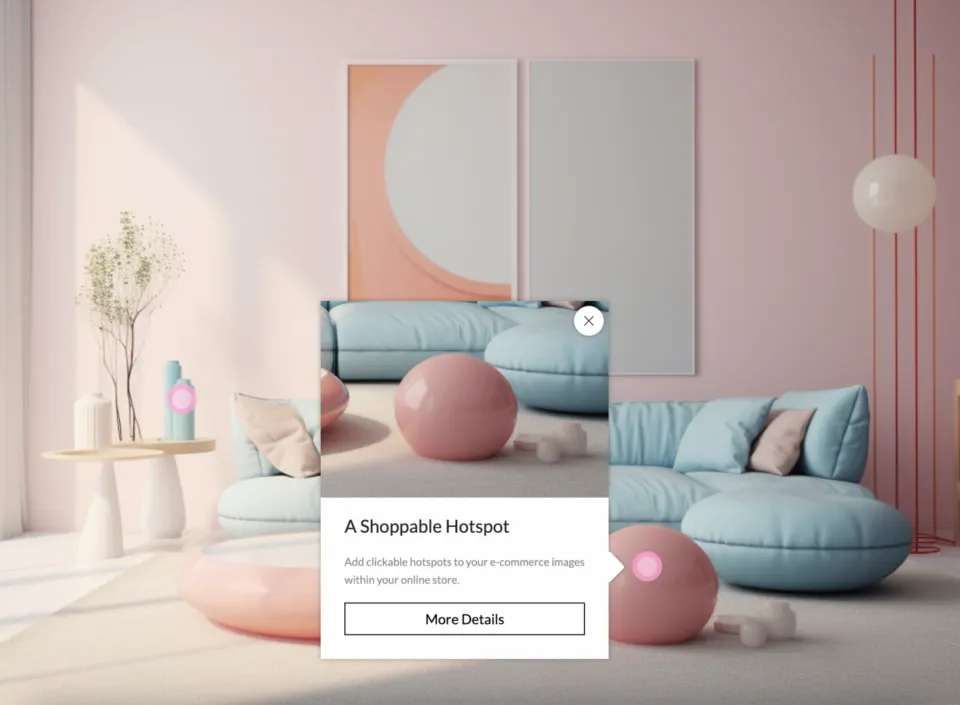
- How to Create Shoppable Images with Clickable Hotspots
- Generate and Copy Your Shoppable Image Code
- Embedding Clickable Product Images in Your Online Store
- See the Results of Your Shoppable Images
- Possible Usages for Shoppable Images
- The Benefits of Using Shoppable Images
- Conclusion
How to Create Shoppable Images with Clickable Hotspots
If you're new to Interactive-Img.com, the first step is to create an account. Afterward, upload the image featuring your products. With our user-friendly platform, you can easily add clickable hotspots to your shoppable images, directing customers straight to the product's detail page.

Generate and Copy Your Shoppable Image Code
Once you've positioned the clickable hotspots on the products you wish to feature, preview your shoppable image by clicking the "view image" button. Happy with the result? Click the "embed image" button to access the code snippet. Copy this code and navigate to the admin area of your online store.

Embedding Clickable Product Images in Your Online Store
We will be using Shopify for this demonstration, but any eCommerce solution allowing HTML editing should suffice. Navigate to the page you want to update and paste the copied embed code. If you're using Shopify, ensure you switch to HTML view ("show html") for the code to save correctly.

See the Results of Your Shoppable Images
The result is an engaging, interactive shoppable image that enhances the shopping experience for your customers.
Possible Usages for Shoppable Images
Shoppable images with clickable hotspots aren't just for traditional online stores. Here are some creative ways to utilize this tool:
Digital Catalogs
Turn your digital catalogs into an interactive shopping experience. Rather than just displaying images, make them shoppable so customers can click and buy immediately.
Blog Posts
Are you a blogger reviewing products? Use shoppable images to monetize your blog. Your readers can click directly on the products you're featuring and make a purchase.
The Benefits of Using Shoppable Images
By now, you might be wondering why you should consider implementing shoppable images with clickable hotspots in your marketing strategy. Here are some compelling benefits:
Enhanced User Experience
Clickable product images make for a smooth, enjoyable shopping experience. Customers can view and purchase items without navigating away from the page they are on.
Increased Conversion Rates
The easier you make it for customers to make a purchase, the more likely they are to complete the transaction. Shoppable images simplify the buying process, thereby increasing conversion rates.
Improved Engagement
Interactive elements like shoppable images can dramatically increase the time a visitor spends on your site, improving your site's SEO and the chance for more conversions.
Conclusion
Shoppable images with clickable hotspots offer a new level of interaction and potential for sales. They're versatile and can be used in various forms of digital marketing. Whether you're an online store, a blogger, or even a social media influencer, these images can enhance user experience and drive conversions. Don't miss out on the opportunity to make your images not just viewable but shoppable.